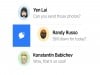How to Downgrade from iOS 16 to iOS 15
This is how you bring your iPhone back to iOS 15 from iOS 16.
If you run into iOS 16 problems on your iPhone and you think moving your iPhone back to the previous version of iOS could help, this guide will help you downgrade.
You can only go back to iOS 15.7.1 or iOS 15.7. You can’t go back any further than that. The path back to older versions of iOS 15 is closed and it won’t re-open.

Once you downgrade, you can only restore a backup that you made on iOS 15.7.1 or iOS 15.7 so keep that in mind in case you need to restore a backup.
Most users will have a recent backup, but you may lose some items if you aren’t regularly backing up your photos and messages to iCloud.
While this isn’t officially supported, it is easy to do and you won’t lose any customer support or mess with your iPhone’s warranty.
How to Downgrade from iOS 16 to iOS 15
Here’s what you need to do to go back to iOS 15 on your iPhone. While you are downgrading you cannot use your phone so you will need to open this on your computer or another device.
If you make an archived backup, you can use that after you restore it. If you are doing this right after moving up to iOS 16, you might have a iOS 15.7.1 or iOS 15.7 backup available on iCloud or your computer.
Follow these steps to go back to iOS 15 from iOS 16.
This process takes a little while to complete. When it does, you can start fresh or restore a backup made on iOS 15.7.1 or iOS 15.7. Most people will want to install a backup.
Install iOS 16.1 for Better Security |
||||||||||||||||
|
>
1 / 15
|
||||||||||||||||
 |
||||||||||||||||
|
If security is important to you, and you’re still lingering on iOS 15, think about installing Apple’s iOS 16.1 update right away. The iOS 16.1 update features 19 security patches and you can learn abut the particulars over on Apple’s website. If you missed iOS 16.0.3, it had one security patch on board. It fixed a potential exploit within the Mail app. For more about the fix, check out Apple’s security site. If you’re still running iOS 15 your iPhone, you’ll get a bunch of other patches when you upgrade. iOS 16.0 brought a ton of security patches to the iPhone. If you’re interested in the exact nature of these improvements, you can read about them over on Apple’s security website. In addition to those patches, iOS 16 brings some additional enhancements to privacy and security including Safety Check which, according to Apple, will help “people in domestic or intimate partner violence situations review and reset the access they’ve granted others.” The feature also resets system privacy permissions for apps and restricts Messages and FaceTime to the device on hand. Apple’s also made some improvements to Passkeys in Safari. iOS 16 brings a brand new sign-in method that’s end-to-end encrypted and safe from phishing and data leaks. |
||||||||||||||||
|
||||||||||||||||
|
>
1 / 15
|
||||||||||||||||
Conclusion: So above is the How to Downgrade from iOS 16 to iOS 15 article. Hopefully with this article you can help you in life, always follow and read our good articles on the website: Thaoam.net