Samsung Galaxy Android 13 Update Info (2022)
Samsung’s released Android 13 for select Galaxy devices which means we’re getting questions about the Samsung Galaxy Android 13 update. We’ll try and answer as many as we can in this guide.
Samsung’s still primarily focused on getting Android 12 and One UI 4 updates out to Galaxy phones and tablets, but that will change in the near future when it starts pushing Android 13 and its new One UI 5 to an assortment of Galaxy devices around the world.
The company is far more communicative about software these days, but it will take a bit longer for it to outline all of its plans for Android 13.
Samsung’s fairly quiet right now, but we can put together an early Samsung Galaxy Android 13 roadmap using confirmed information, rumors and traditions.
Our roadmap will help you set proper expectations as we push toward the release of more Samsung’s Android 13 updates for Galaxy devices.
In this guide we’re going to take you through what you should know about Android 13 if you currently own, or if you’re planning to buy a Galaxy S22, Galaxy S21, Galaxy S20, Galaxy Note 20, Galaxy Note 10, Galaxy S10, Galaxy Tab S8 or another Samsung device.
We’ll take you through what we know about Android 13’s features, the Samsung Android 13 release date for Galaxy phones and tablets, Samsung’s Android 13 beta, and everything else Galaxy owners need to know as we push through 2022.
Let’s start with the software rolling out ahead of Samsung’s Android 13 updates. While many of these are based on Android 12, some are based on older software. Some of these releases will also bring upgrades to Samsung’s One UI.
Contents
Samsung Galaxy November Update
The November update is moving out to Galaxy models.
Samsung’s pushing its November update out to Galaxy Fold 4 models participating in the company’s Android 13/One UI program.
Samsung Galaxy October Update
Samsung’s rolling its October update out to Galaxy devices.
The company is pushing the update to the Galaxy S22+, Galaxy S22 Ultra, Galaxy S21, Galaxy S21+, Galaxy S21 Ultra, Galaxy S21 FE, Galaxy S20, Galaxy S20+, Galaxy S20 Ultra, Galaxy S20 FE, Galaxy S10, Galaxy S10+, Galaxy S10e, Galaxy Note 20, Galaxy Note 20 Ultra, Galaxy Note 10 Lite, Galaxy Z Fold 4, Galaxy Z Fold 3, Galaxy Z Fold 2, Galaxy Fold, Galaxy Z Flip 4, Galaxy Z Flip 3, Galaxy Z Flip, Galaxy A72, Galaxy A53, Galaxy A52, Galaxy A51, Galaxy A50, Galaxy A32, Galaxy A13, Galaxy A02, and Galaxy Tab S6.
You can learn more about the contents of Samsung’s October update, and its other monthly updates, over on the company’s security website.

As a reminder, here’s the current breakdown of Samsung’s current Android security update coverage. Samsung updates this list fairly regularly so if you own an older phone you may see it get bumped in the weeks ahead.
Current Models for Monthly Security Updates
Current Models for Quarterly Security Updates
Current Models for Biannual Security Updates
In early 2022, Samsung confirmed plans to keep select Galaxy phones and tablets updated with major Android releases for four years and security patches for up to five years.
So while some devices won’t get upgraded to Android 13, they’ll still get regular, and in some cases irregular, security updates in 2022 and beyond.
Samsung says availability of “security updates may vary by device and market” and that its lists of security update models are subject to change and will be reviewed on a periodic basis.
Samsung Galaxy Android 13: What’s New
Samsung’s official version of Android 13 looks different than the version Google’s pushed to Pixel devices because it utilizes the company’s One UI.
The company’s One UI upgrades typically deliver design changes, enhancements for current features, and new features for newer, and older devices, alike. And that’s exactly what the company is bringing with its Android 13 upgrade.
Here’s the full change log from Samsung’s Android 13/One UI 5 update:
More options for your color palette
Stack widgets on your Home screen
Easily see who’s calling
Get only the notifications you allow
Easier access to app notification controls
Choose which types of notifications apps can send
Stay on top of reminders due today
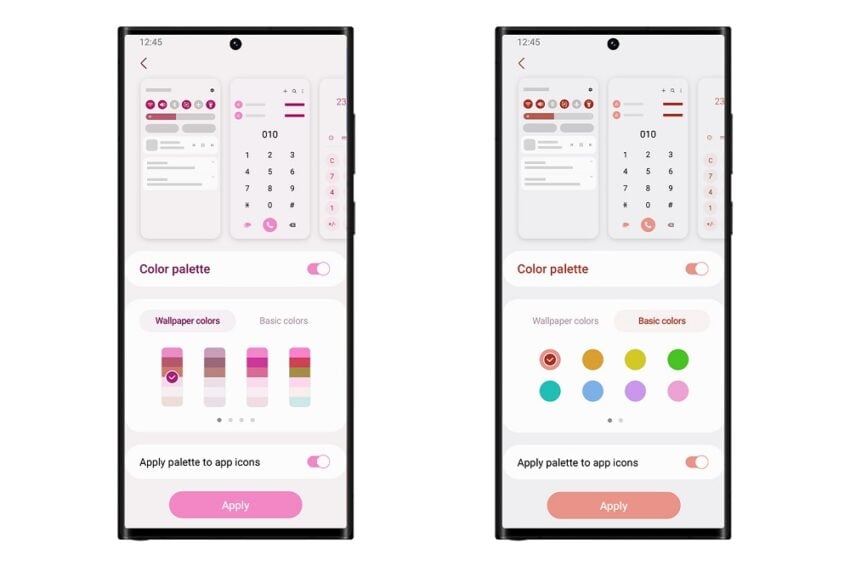
Show and hide completed reminders
Choose the right view for your reminders
Set a language for each app
Edit your Lock screen wallpaper collection
Customize the spacebar row in Samsung Keyboard
Improved sound and vibration settings
Extract text from any image or screen
Get suggestions based on text in images
Do more with your connected devices
Switch your view with a gesture
Quickly open apps in split screen
Use several timers at once
More control over calendar event invitees
Enhanced taskbar in Samsung DeX
New notification indicator in DeX
Mini calendar in DeX
Better support for physical keyboards
More powerful search in My Files
Redesigned Digital Wellbeing
Bedtime mode moved to Bixby Routines
Choose modes based on your activity
Easier to discover preset routines
Check running routines quickly
More actions and conditions for your routines
New emojis available for emoii pairs
New AR Emoii stickers
More default stickers for your AR Emoii
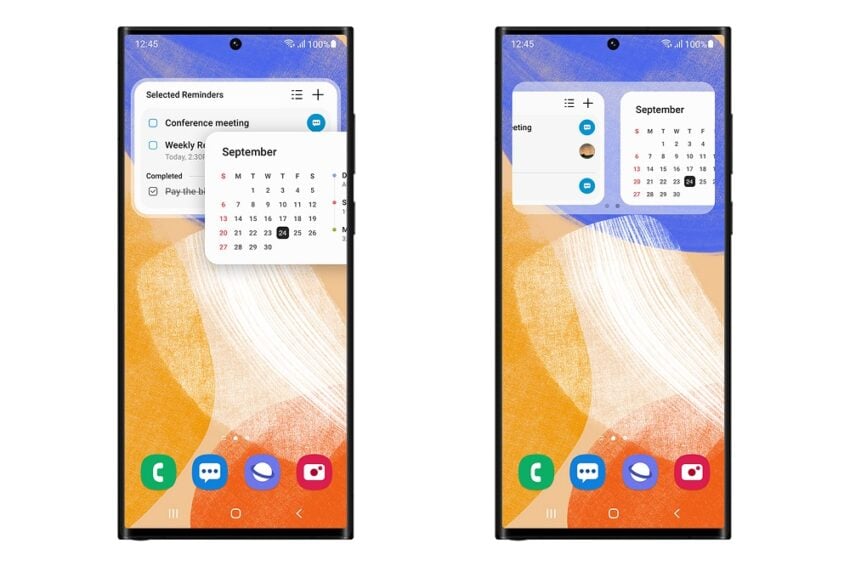
Transparent backgrounds for AR emoji stickers
Create videos with 2 emojis together
Use any picture as your emoji background
Add stickers to your Google calendar
Create stickers from any picture
New stickers in Photo Editor
More ways to edit GIFs
Rearrange expression buttons in Samsung Keyboard
Enter kaomoji directly from Samsung Keyboard
Get help with Pro mode
Histogram in Pro mode
Zoom more easily with one hand
Easily go back to Photo mode
Add watermarks to your pictures
Telephoto lens is now supported in Food mode
All-new look for Stories
Choose filters more easily
Faster than ever
Answer calls, alarms, and timers without “Hi, Bixby”
Check your phone’s security status at a glance
Get help in an emergency
Integrated emergency contact list
Get a warning before you share personal information
Security and privacy information for websites
More accessibility options in the quick panel
Magnifier is easier to access
More spoken assistance
Improved support for braille displays
Easily edit your Accessibility button
New actions available for Corner actions
New layout for notifications
Screen calls before you answer
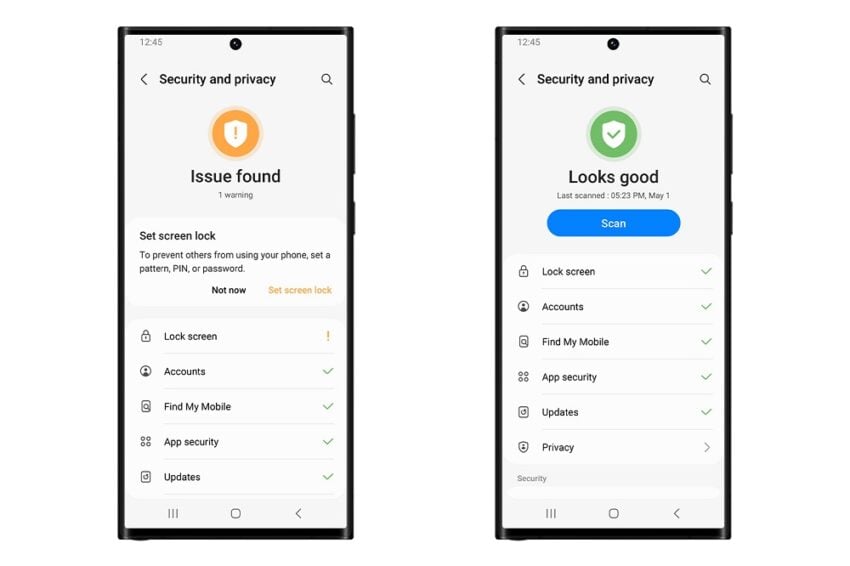
Drag and drop bookmarks between folders
Check your battery’s health
More options for RAM Plus
Show app names in the Apps edge panel
Galaxy Themes
You can learn more over on Samsung’s website.
These Galaxy Devices Will Get Android 13
Samsung used to keep Galaxy phones and tablets updated with major Android software updates for two years. Fortunately, the company has come to its senses and changed that policy.

Again, the company says it’s now committed to providing four years of major software upgrades to select devices going forward. This is obviously a huge development as it means Galaxy owners can hold onto their devices for a lot longer.
Here are the Galaxy devices that are set to get four years of new Android/One UI releases and five years of security updates:
If you see your device on this list, you’re definitely getting an upgrade to Android 13 and One UI 5. If you don’t, there’s no need to fret right now unless you own a really old phone or tablet.
Newer models like the Galaxy S10 Lite and Galaxy Note 10 Lite should get upgraded to Android 13, but we Samsung will likely keep the rest of the Galaxy S10 series and Galaxy Note 10 series on Android 12.
If your Galaxy phone or tablet has already received three major Android software upgrades, your device is at risk of missing Android 13 and One UI 5.
Samsung could obviously surprise owners of older models, but as of right now we’d temper those expectations.
Samsung Galaxy Android 13 Beta
Samsung’s launched its Android 13 beta program for Galaxy devices.
The Android 13 and One UI 5 beta is currently available for Galaxy S21, Galaxy S21+, and Galaxy S21 Ultra models in select regions around the world.
The company’s also launched the Android 13 beta for Galaxy Note 20, Galaxy Note 20 Ultra, Galaxy Z Fold 4, Galaxy Z Flip 4, Galaxy Z Fold 3, and Galaxy Z Flip 3 devices in select regions.
In a bit of a surprise, the company’s also pushed the Android 13 beta to the Galaxy A52 in India. It’s the first mid-range device to take part in the beta.
Samsung is reportedly testing Android 13 on the Galaxy Tab A7 Lite, Galaxy A22, and Galaxy A03s behind the scenes. We don’t expect these devices to take part in the public beta.
Samsung Galaxy Android 13 Release Date
When will Samsung release its first stable Android 13 update? Let’s start with what we know.
Samsung typically releases new Android operating systems before the end of the year and that’s how this release will play out as well
The company has pushed Android 13 and One UI to Galaxy S22, Galaxy S22+, and Galaxy S22 Ultra in select regions including the United States. The Galaxy S22 series is the first to get the official version of the software.
Samsung’s released an Android 13 update schedule and it lists off when the company expect to deliver the Android 13/One UI 5 update. Of course, the timing of everything listed here is subject to change based on testing: Here’s the breakdown:
November
December
January 2023
So while a lot of Galaxy models will get Android 13 and One UI 5 in the second half 2022, many others will have to wait until 2023 for their upgrade.
Wait for Performance Improvements |
||||||||||
|
>
1 / 9
|
||||||||||
 |
||||||||||
|
Apple always makes year-to-year performance improvements to the iPhone so you can expect the iPhone 15 series to come with numerous changes. You can expect the iPhone 15 models to feature an improved processor which could lead to better battery life and app performance. The higher-end iPhone 15 models should feature Apple’s new A17 chip though we could see the lower-end come with Apple’s A16, the same processor that powers the iPhone 14 Pro and iPhone 14 Pro Max. Rumors suggest the iPhone 15 series might come with a brand new processor based on TSMC’s next-gen 3nm chip technology. The process is expected to enhance performance while also reducing power consumption. In other words, we should see faster phones with better battery life. Qualcomm’s announced a new 5G Snapdragon X70 modem which is expected to launch in devices this year. It didn’t make it into the iPhone 14 series but there’s a good chance it lands inside all four iPhone 15 models next year. Apple is reportedly working on its own modem but we may not see it until 2024 or 2025. TrendForce thinks Apple’s in-house modem will debut in 2024 while analyst Jeff Pu believes Apple will stick with Qualcomm and its unannounced Snapdragon X75 in 2024. Leaker Majin Bu says the iPhone 15 Ultra will start at 256GB of storage while the iPhone 15 Pro will start with 128GB. Taiwanese research firm TrendForce predicts Apple will put an increased 8GB of RAM into the upcoming iPhone 15 Pro models. The standard iPhone 15 models may still carry 6GB of RAM. It’s still early, but you can expect additional iPhone 15 rumors to outline some of the other potential performance enhancements in the coming months. |
||||||||||
|
||||||||||
|
>
1 / 9
|
||||||||||
Conclusion: So above is the Samsung Galaxy Android 13 Update Info (2022) article. Hopefully with this article you can help you in life, always follow and read our good articles on the website: Thaoam.net













